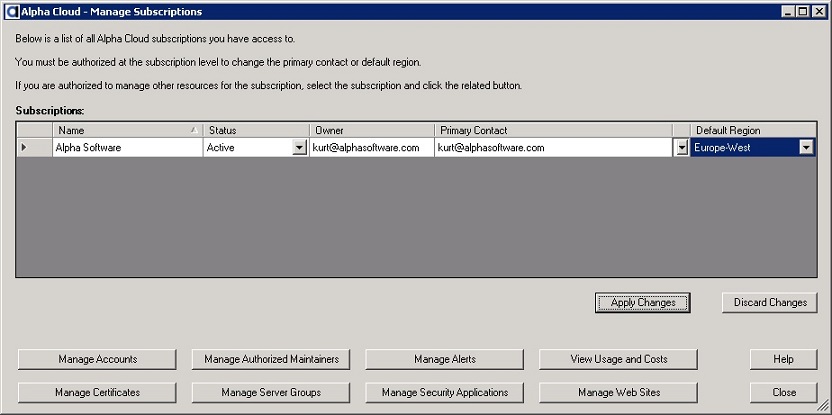Alpha Cloud - Alpha Anywhere Developer's Guide
Managing Subscriptions
Subscriptions are are collections of Alpha Cloud resources that you manage. They have a status, owner, primary contact and a default region for deployment. Any users you authorize can manage those resources.
To manage your subscription or subscriptions from within Alpha Anywhere:
- Click on the Alpha Cloud toolbar icon in the web control panel and select "Advanced" and then "Subscriptions" from the drop down menu.
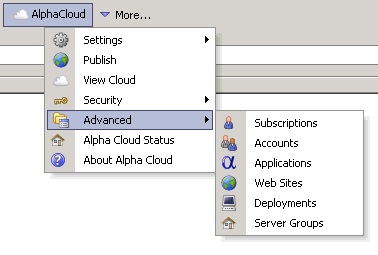
- To change the primary contact or default region of a subscription of which you are the owner, primary contact or authorized maintainer, make the changes right in the grid.
- When you have finished making changes, click "Apply Changes" to update the cloud.
You can authorize additional users to manage subscription resources by clicking on the button entitled "Manage Authorized Maintainers". For more information on authorized maintainers see Delegating Access.
From this dialog you can also manage accounts, alerts, certificates, security applications, server groups and web sites for a subscription and look at usage and costs using the buttons at the bottom. Select the subscription (if you are authorized for more than one) and click the appropriate button.